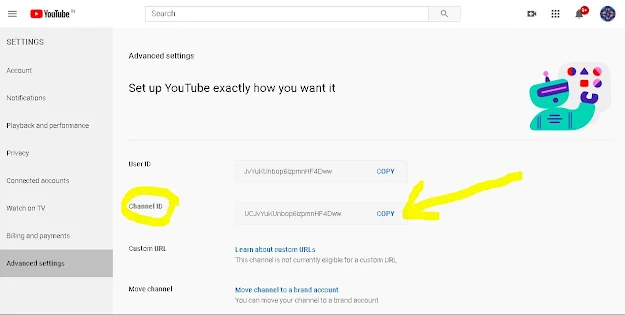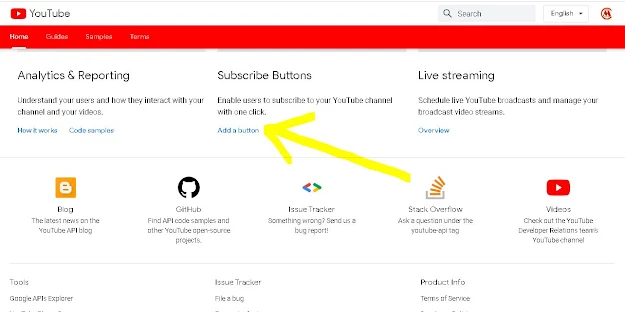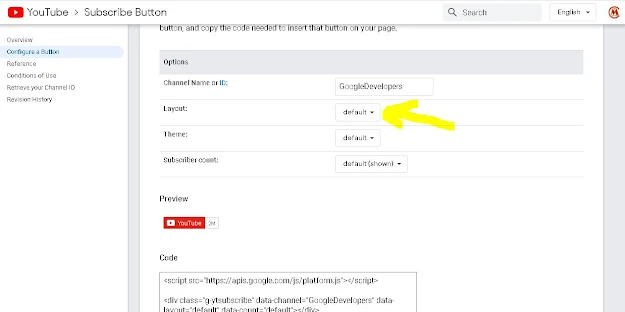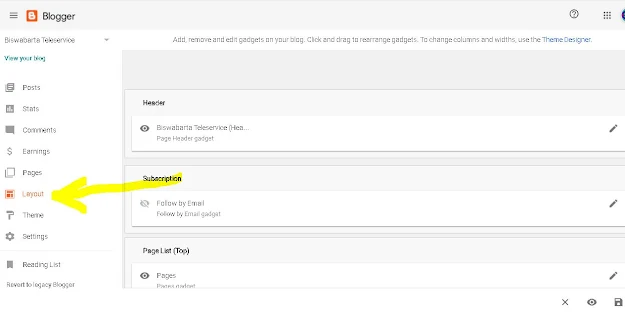In this blog we will show you how to add youtube scriber button in your blog.
First you will go to this website https://developers.google.com/youtube
After then you should copy chanel ID.
After then you should go to https://developers.google.com/youtube
Then click add a button option as shown in above picture.
After then you need to paste your youtube ID (in the box as shown in above picture) which you copied before.
Then you can edit layout option full or default as you wish. For show your youtube chanel logo you must select the full option. Otherwise you dont need to change it. It shown in above picture.
Then theme option you may change or leave it as default as shown above.
Next option Subscriber count , you may change if you wish to hide subscriber count else leave it,
See above picture.
After then you need to copy the code as shown in above picture.
Then you need to login your blog page, then click layout option as on above page.
Then click add a gadget option as on above picture.
After then you need to add html / javascript as a gadget , see above.
Then you need to fill Title ( youtube chanel name )
then HTML code which you copied
before feom here shown below. then click save button . Then shown saving success.
All done. Then it will reflect in your blog.
For more information you can MAIL us at biswabarta123@gmail.com
facebook biswabarta.shibganj
Youtube UCJvYuKUnbop6izpmnHF4Dww
If you want to give any sugession please comment us in comment section.
You can follow me for all update.
You can subscribe our youtube chanel and follow us on facebook also.